How to add artwork to iPhone/iPod/iPad?
If you have missing iPhone album artwork or your iPod songs are missing covers, this guide will show you how to easily find and add artwork to your device.
- Open your free iTunes alternative, CopyTrans Manager with your device connected and select the track or tracks on your iPhone/iPod which are missing album artwork.
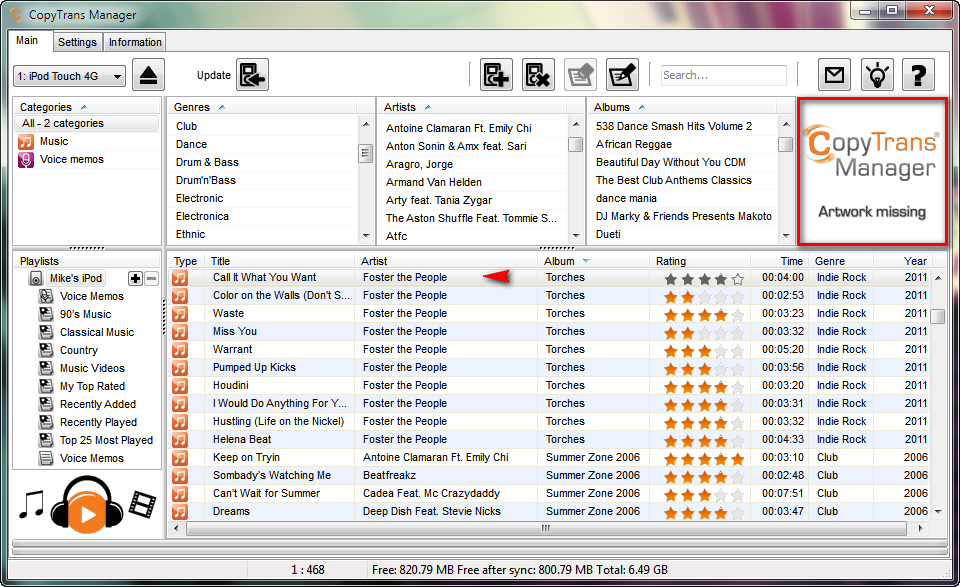
- If there is a whole album with missing artwork for example, select all the needed tracks from that album by selecting the first album track, then press SHIFT and click on the last album track. This will select all the needed tracks at once. In this case, I have selected the album "Torches" by "Foster the people".
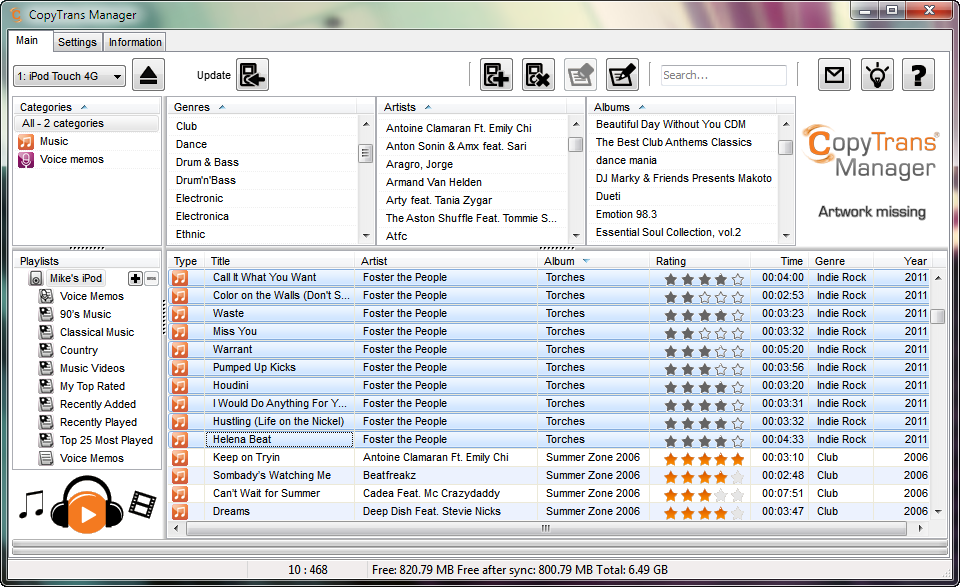
- Now, right-click on your selection and choose "Edit" or "Multiedit" if you have multiple tracks selected.
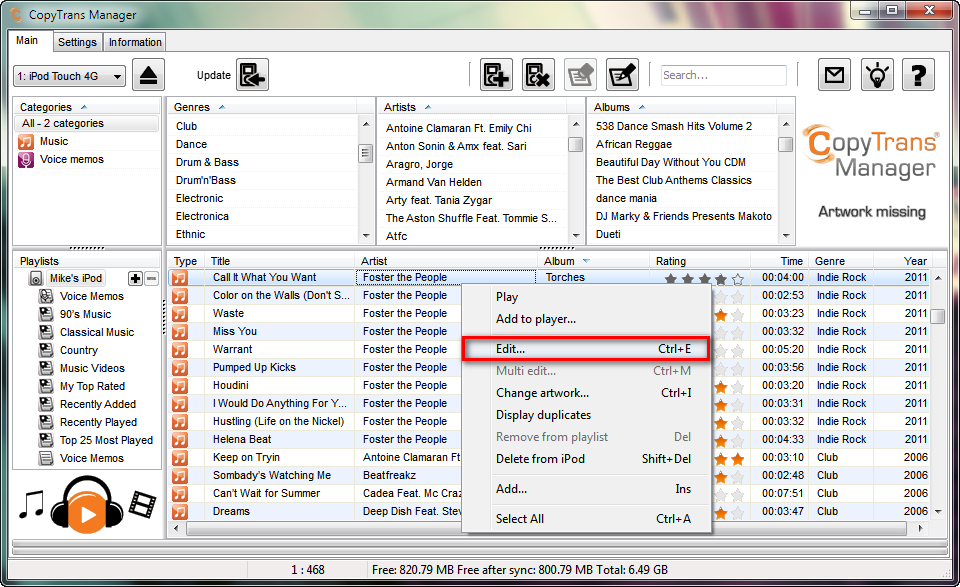
- You have a choice of two options - the first is to look up the artwork image online on Amazon or via Google and save the artwork image file to a folder on your PC. You can then click on the "Edit artwork" button as indicated below and navigate to the place where you saved the image in order to apply it to the track.
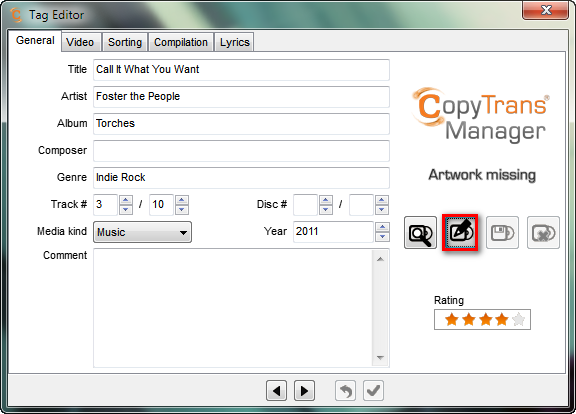
- The other option is to automatically find missing album artwork by clicking on the "Search artwork" button instead.
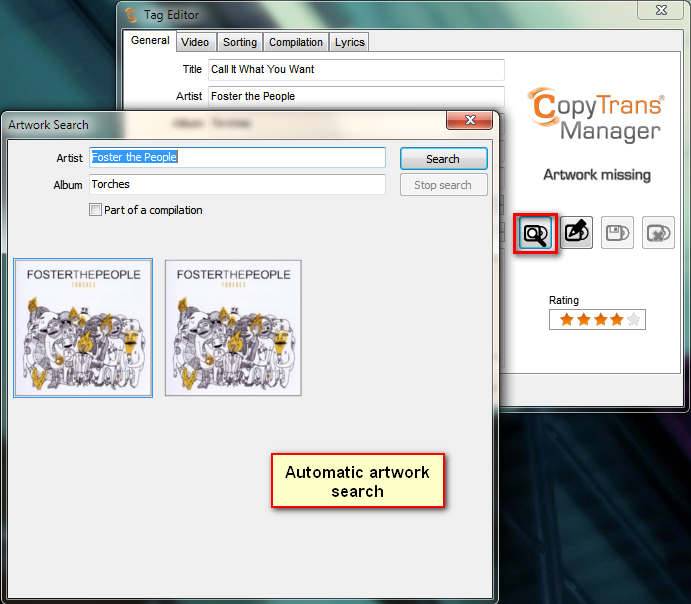
- Finally, after you have selected the correct album artwork for your song(s), simply click on the tick button to apply your selection.
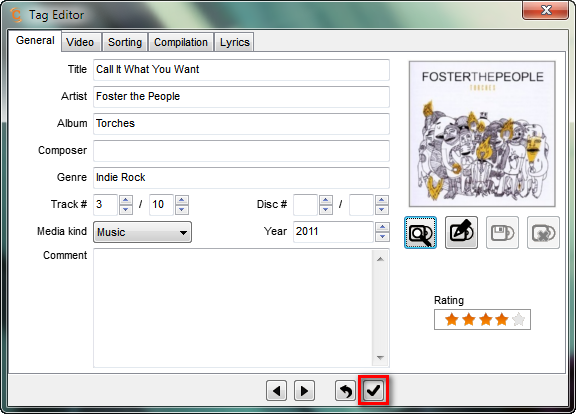
- Now you have added missing album artwork to your iPhone tracks. Don't forget to click on the "Update" button to save the changes made.
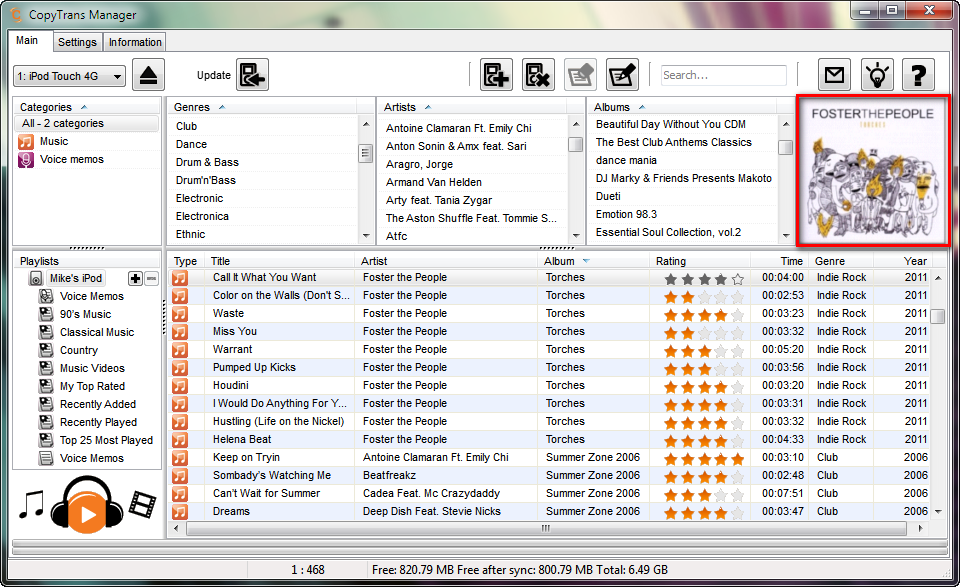
- Likewise, I recommend using another awesome tool which is designed by CopyTrans in order to automatically find missing album artwork for all your your songs at once.